 "phenotyp" (phenotyp)
"phenotyp" (phenotyp)
12/29/2013 at 22:17 • Filed to: Sketch
 7
7
 14
14
 "phenotyp" (phenotyp)
"phenotyp" (phenotyp)
12/29/2013 at 22:17 • Filed to: Sketch |  7 7
|  14 14 |
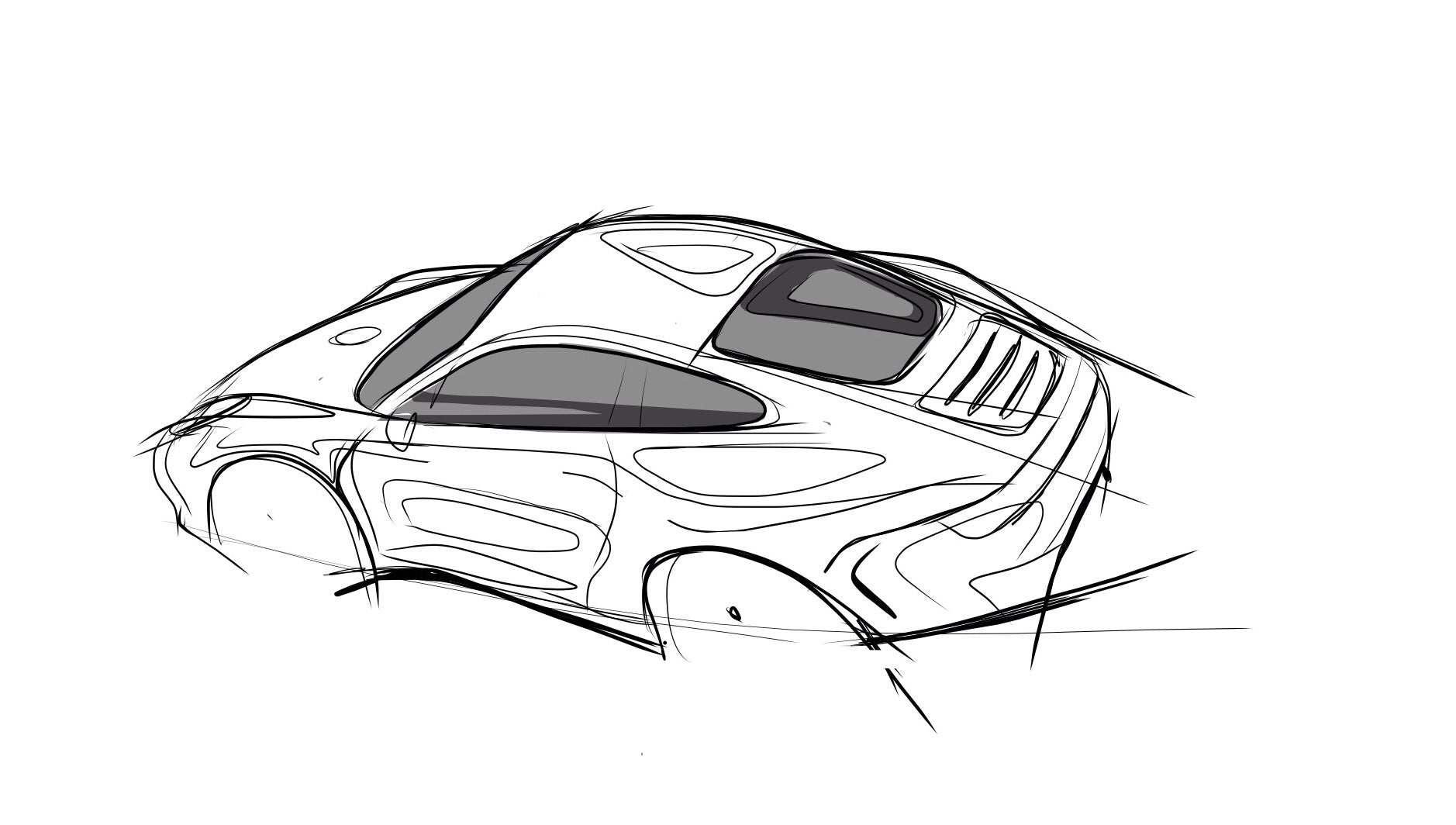
My girlfriend's nephew wants a Porsche on his bedroom wall, so I'm trying out something new, using the limited tools I have (ipad): hand-drawn vector, so it's infinitely scalable output. Obviously just the start, will have color and everything, but if anyone has any vector tricks to share, I'm all ears. I pretty much only draw bitmap.
 joemcm
> phenotyp
joemcm
> phenotyp
12/29/2013 at 22:27 |
|
I don't know what any of that means, but that picture is cool. You should definitely post the finished product, it might make its way onto my wall too.
 phenotyp
> joemcm
phenotyp
> joemcm
12/29/2013 at 22:29 |
|
I'll see if I can finish it tonight. Drawing with the ipad is maddening.
 Zipppy, Mazdurp builder, Probeski owner and former ricerboy
> phenotyp
Zipppy, Mazdurp builder, Probeski owner and former ricerboy
> phenotyp
12/29/2013 at 22:58 |
|
I think all your drawings should be vector based. They're too cool to miss.
 Joe_Limon
> phenotyp
Joe_Limon
> phenotyp
12/30/2013 at 00:02 |
|
Try to catch a live stream of jeph jaques (author of questionable content comic). He has an extremely efficient shading method. That I find a little hard to describe in a few lines.
 davesaddiction @ opposite-lock.com
> phenotyp
davesaddiction @ opposite-lock.com
> phenotyp
12/30/2013 at 08:57 |
|
What app are you using? I've been doing logo designs in Illustrator for many years, but have never done any real vector work on my wife's iPad. I've yet to find a stylus that gives me the pinpoint accuracy I want/need.
 phenotyp
> davesaddiction @ opposite-lock.com
phenotyp
> davesaddiction @ opposite-lock.com
12/30/2013 at 09:44 |
|
The iPad's garbage for actually drawing, and app support for styluses lags way behind. I've used a Motion tablet PC since 2006 for sketching, and sometimes for illustrator, but I pretty much only use illustrator for typography and layout. I'm using adobe ideas on the ipad, and I would like it as a tool to use on a real computer with a Wacom screen or tablet.
I've used the same intuos tablet on my desktops since 2003, and so far have no reason to replace it. As long as you map the tablet area to the monitor, I've never had a problem.
 phenotyp
> Joe_Limon
phenotyp
> Joe_Limon
12/30/2013 at 09:46 |
|
Does he do QC in vector? I always assumed it was just clean photoshop. Thanks for the tip, I'll see if I can find one.
 davesaddiction @ opposite-lock.com
> phenotyp
davesaddiction @ opposite-lock.com
> phenotyp
12/30/2013 at 09:57 |
|
Garbage is right. The hardware clearly isn't capable of what's needed for most artists, or it would have been cracked already. The most promising I've seen are the ones that link to a dongle that plugs in, but it's still not to the level of a Wacom.
So the above is a "vector-ized" drawing, then? That's something I haven't messed with either. I'd love to see a close-up of a complex area in wireframe, just to see how the lines actually look in detail. I've had a small Wacom tablet for as long as you've had yours, but I need to invest in a proper, large, pro-level one at some point. Most of my sketching is pencil and paper, though, brainstorming stuff for a design I work up later.
 phenotyp
> davesaddiction @ opposite-lock.com
phenotyp
> davesaddiction @ opposite-lock.com
12/30/2013 at 10:14 |
|
Yeah, the motion tablets, with their Wacom screens, have been my go-to sketch tool. It's a pretty low-res screen now, but even just running win xp and cs2, it does everything you need and more. If I need a cleaner/tighter sketch, I'll take it from the motion to the desktop and big monitor, and finish it with the intuos.
I've been farting around with the color on this one for a little bit, will upload an update at some point. Adobe ideas seems to be the most promising sketch app that I've used, it's really great with line weight, layers, opacity, and erasing. The only thing about it is that since it's vector (essentially a smoothed-out pen tool from illustrator), there are no soft brushes/erasers. It exports as layered PDF, which is pretty sweet. I can take this home and drop it on the big computer, scale it up, and clean it.
 phenotyp
> davesaddiction @ opposite-lock.com
phenotyp
> davesaddiction @ opposite-lock.com
12/30/2013 at 10:17 |
|
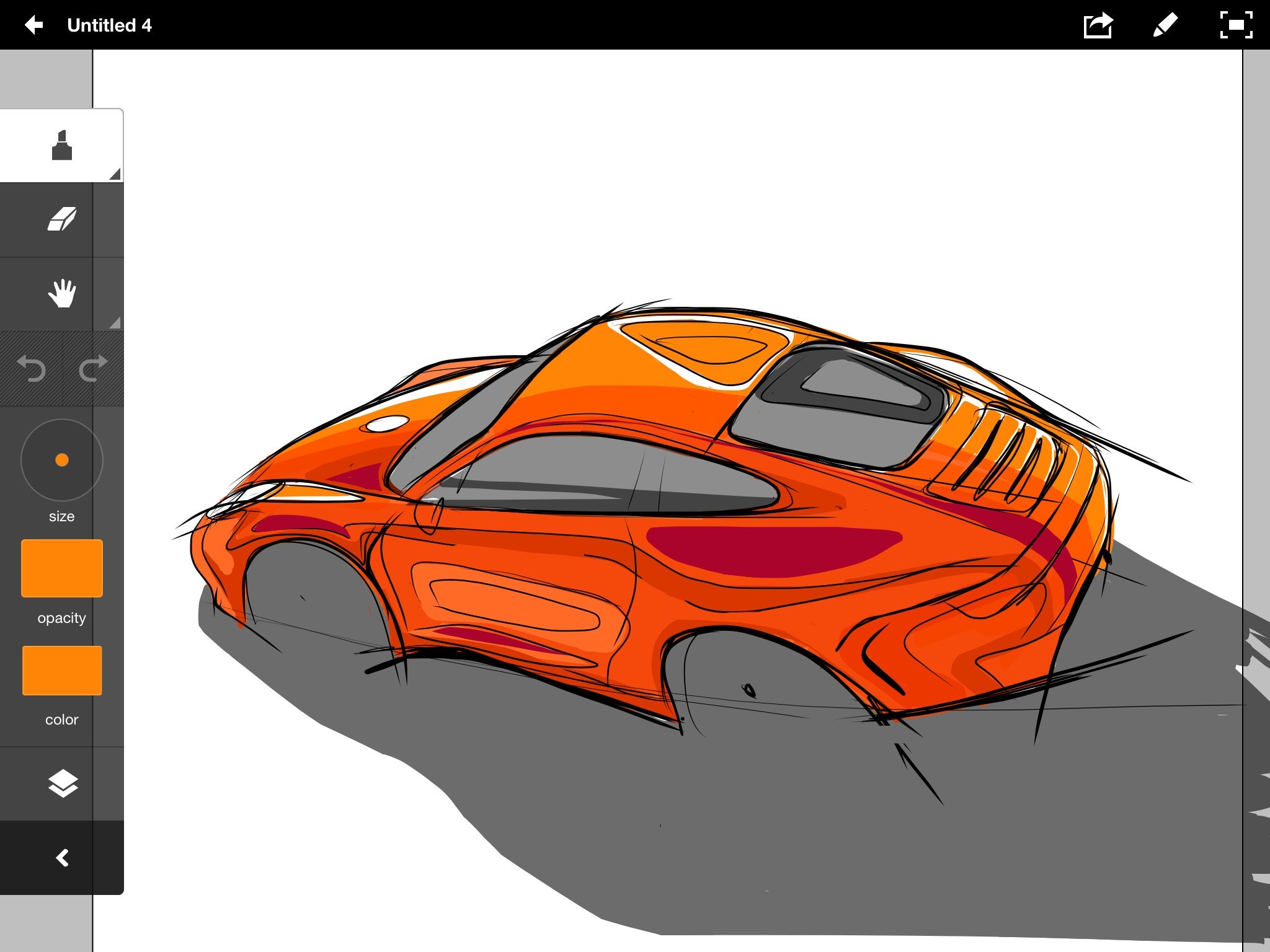
Here's a screenshot:
 phenotyp
> joemcm
phenotyp
> joemcm
12/30/2013 at 10:18 |
|
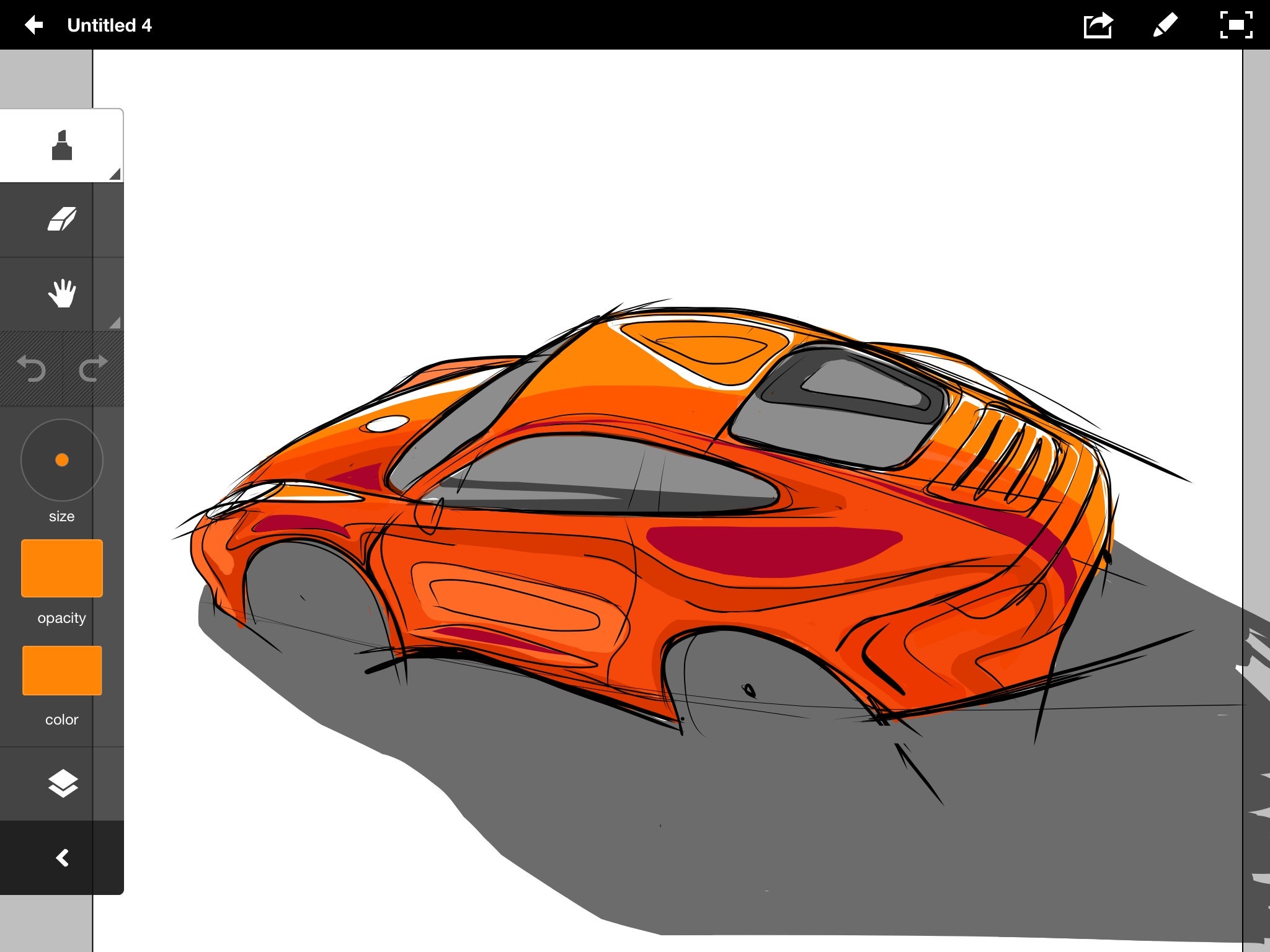
Screenshot:
 davesaddiction @ opposite-lock.com
> phenotyp
davesaddiction @ opposite-lock.com
> phenotyp
12/30/2013 at 10:26 |
|
Do the thin lines end up as lines, or as complex polygons with no stroke? I could see it being nice if you could tell the programs which you'd rather end up with.
The polygon gives you a much more painterly line, but simple lines are so much easier to edit, and join to create a new polygon, if necessary.
 phenotyp
> davesaddiction @ opposite-lock.com
phenotyp
> davesaddiction @ opposite-lock.com
12/30/2013 at 10:30 |
|
Pretty sure they end up as polygons, not stroke, with the whole colored area registered as fill. If I were to take this one into photoshop on the desktop, I'd flatten it all down to one layer, bring it in as smart object onto whatever canvas size, then just draw over it, rather than trying to keep it all vector.
I'm pretty sloppy, that way.
 davesaddiction @ opposite-lock.com
> phenotyp
davesaddiction @ opposite-lock.com
> phenotyp
12/30/2013 at 10:50 |
|
I'm the opposite, but I'm usually doing graphics, not drawings - I sketch up in pencil, snap a photo of it and drop it in Illustrator, and then trace and perfect it from there.